How Did On Time Tech Save A Manufacturing Firm From Data Loss?
Email Outage Recovery A business’ email is one of their most important tools – if an unexpected server emergency results in an email outage, what...
Overview of Phishing
One of the top security threats in the online world today is phishing, but do you know what it is? Phishing is when nefarious groups or individuals pretend to be a trusted source – whether someone you know or a company/group that is well respected – so that you give over information that they can use to get into your accounts. While you can be vigilant about what you respond to, many can fall victim to these tricky tactics.
Enhanced Safety of Microsoft 365
Microsoft 365’s email service is through Outlook, and Windows Defender will help protect your email and you from these phishing tactics in several different ways. Most of them work in the background, silently keeping harm at bay, while others are aspects that you can set up in seconds to help give you even more added protection. Microsoft 365 and Windows Defender work in tandem to save you from threats and harm.
Smarter Email Search
There are a few aspects to your email that Microsoft 365 will search and take special precautions with. Whenever there is a file attachment, which phishing agents love to use, the system will scan through the attachment in a sandbox atmosphere. A sandbox is a safe and secure place where if it is shown that the attachment is infected with a virus, it will not harm your computer system. After scanning, if it is a safe attachment, you can open it and proceed as usual. Microsoft 365 will also filter known malware threats away from you in real-time so that very little actual problematic mail gets through to you at the end.
Filtering
Another safeguard is through better filtering of your emails. Through inbound connectors, Microsoft 365 will check to determine the trust factor in the emails' source. This can determine spam mail, phishing URLs and keep you safe and efficient in your business. There will often be flags shown on your inbound mail if it has been deemed potentially spammy or if there is a problem that needs your attention. Through careful scanning of your emails, inbound and outbound, it keeps you and your network safer and more secure.
URL Detonation
The last stronghold of Microsoft 365’s anti-phishing services is something called URL detonation. Sounds serious, doesn’t it? Well, it is. While many schemes use attachments, some use URLs that are in the emails sent that look like valid accounts but, in reality, are set up to grab your account credentials. These URLs can also pour malware into your computer. URL detonation will scan these links and check for malware and other malicious nature systems and warn you, catching it well before you click.
As you can see, Microsoft 365 helps defend your system through advanced email scanning to keep attachments, URLs, and other phishing schemes from potentially harming your system and stealing your identity. Through careful vigilance, the volume of phishing cases should go down with these safeguard services watching out for us.

Email Outage Recovery A business’ email is one of their most important tools – if an unexpected server emergency results in an email outage, what...
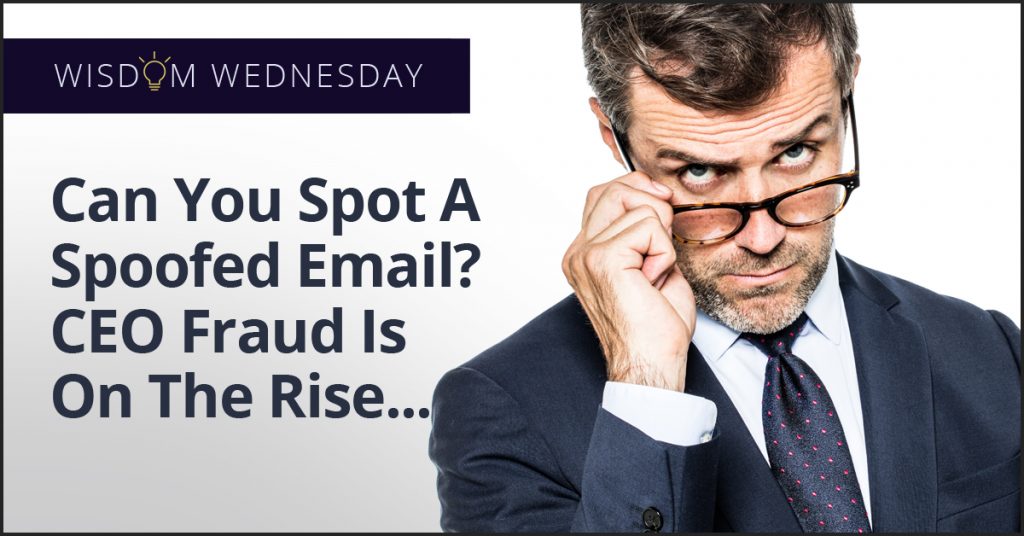
The number of security issues and malware risks that your company must contend with continues to grow every year, but one of the most potentially...

If you have an Apple device, you’ve probably created an Apple ID to access various services. The ID enables you to access and download apps on...

On Time Tech is an IT Support and Computer Services company serving California. We provide services to the areas in and around We know businesses like yours need technology support in order to run highly-effective organizations. Leverage pro-growth technology services for your company now.
San Francisco:
182 Howard St.
Suite 108
San Francisco, CA 94105
Los Angeles:
8350 Rex Road
Pico Rivera, CA 90660
Business Hours:
M-F: 8AM-9PM
© 2024 On Time Tech