Why Are Project Management Tools Important For Remote Teams?
Why Are Project Management Tools Important For Remote Teams? When you have to manage projects and teams where the members are spread across the globe...
Getting tasks done efficiently is a top priority for any modern business. A huge part of driving efficiency is implementing strategic procedures for project management. A good project management platform can make a huge difference for business owners and allow them to keep on top of ongoing tasks and track project progress.
As technology continues to evolve, a variety of software programs are available to help business owners better manage projects. There are free and priced options, but for business owners who already use a variety of applications, adding on another platform for project management probably seems like another task in and of itself.
That’s why many business owners are looking to their existing software platforms for tools to help optimize project management. However, many don’t know where to start and aren’t even aware of what’s available to them. Since Microsoft’s Office 365 and Google’s G Suite are the leading for-business software platforms, let’s break down the customized project management solutions for each platform.
It’s no secret that Microsoft has long been at the forefront of technology for business. Office 365 is an incredibly popular platform used by professionals across the globe. Office 365 is feature rich and has countless applications that help business owners better manage tasks and streamline processes.
However, Microsoft has recently unveiled a new app, appropriately named Microsoft Project, that can be easily added on to an Office 365 platform. The new app doesn’t require additional software licenses and users are able to easily subscribe to the app for a low monthly fee. Microsoft Project is designed for full integration with all Office 365 apps and makes it easier than ever to manage all core business tasks from a centralized location.
Let’s break down the key features and benefits of Microsoft Project for Office 365:
The great thing about Microsoft Project is the way it consolidates all business projects onto a single screen. This gives business owners and administrators the ability to have a ‘birds-eye’ view of everything that’s happening at a given time. All projects can be titled, and a corresponding project plan can be attached.
This way, no matter the project, administrators can keep tabs on progression and potential challenges. Furthermore, when and if issues arise, administrators can easily access, review and/or change project plans to help get things moving. This makes it easier than ever for business leaders to stay in tune with employees and fill gaps as needed to streamline efficiency.
In true Microsoft fashion, Project is designed to be compatible with both server and Cloud versions of Office 365. Microsoft knows that some businesses prefer the Cloud, while others are sticking with on-server platforms. No matter the preferred style, Project is designed as a dynamic task management solution for either.
The greatest thing about the Cloud version is that it allows for anytime, anywhere access to Project. Since users don’t need on-premise software installed, they can log in anytime using a web-browser to check in on project updates and progress.
Just like Office 365, Project is jam-packed with features that can be customized to suit the needs and preferences of any modern business. A project is equipped with a variety of pre-made, built-in templates to optimize project management including work breakdown charts, task and duration logs, assigned resources lists and more.
Including templates makes it easier than ever for business administrators to create new projects and immediately start organizing assignments, timelines, and resources. Templates can be customized to reflect project-specific issues and/or company regulations and employee expectations.
Finally, to really optimize project management potential, Project features can be used to develop strategic insight into business operations. As you make and manage project templates, the application will identify consistencies and implement them into new templates – no matter who is creating them.
The application also creates critical path schedules as well as critical chain and event chain methods which provides strategic visuals of whose responsible for what and what the chain of command is for each project. Finally, Project is equipped with dynamic administrator controls that allow for access management and user classification.
While Microsoft is the long-held favorite, Google has been making waves lately with the new version of Google for Work, dubbed G Suite. The web-based platform is loaded with features much like Office 365 and is offered at varying budget-friendly price-points, depending on the size and shape of your business. G Suite boasts some of the same built-in project management features as Office 365, and following Microsoft’s lead, Google has also recently unveiled a new project management application called Wrike, designed to be fully compatible with G Suite.
Let’s break down the key features and benefits of Wrike for G Suite:
In Wrike, users have the ability to create blocks or sections of work necessary to complete larger goals. By breaking down big jobs into more manageable sub-sections, administrators can keep a better eye on tasks and overall project progression.
Wrike is also designed with real-time file editing capabilities and report generation tools so that information can flow easily and resources can be requested as needed. Finally, Wrike is designed with automation in mind and allows for tasks and resources to be automatically assigned when new projects are created.
Wrike also has built-in updating and reporting capabilities that keep users informed of project updates and progression. The app includes a real-time newsfeed where all project news flows freely, as it happens.
There are reporting tools available for individual projects and overall team productivity which makes it easier than ever to identify weak spots and iron out efficiency challenges. Furthermore, sharing reports and project updates is made incredibly easy by the user dashboard feature that acts as a central hub for all project info.
Of course, a huge part of any team project is the ability to communicate and collaborate. Whether a team member needs to check the information from an old email or send a project to a superior for approval, Wrike is designed with built-in collaboration tools that make creative and efficient teamwork a breeze.
Wrike offers email and calendar synchronization features that allow for a seamless transmission of important data. There are also strategic mentioning tools that allow users to easily get the attention of specific team members with questions or updates. Finally, Wrike is designed with a dynamic proofing center that allows users to get final stamps of approval from management before updating a project’s status to complete.
Last but not least, Wrike is designed specifically to be an integration powerhouse. In a modern business world, so many different software applications play a part in getting work done. Wrike offers compatibility with a huge variety of business apps which makes the synchronization of important data very simple.
No matter what companies are using third-party apps for, Wrike is designed to promote integration and seamless compatibility. Maybe a company uses Photoshop for design projects or Zapier for app consolidation. Wrike allows for integration with these apps – and countless others – to ensure the chain of information is never fragmented.
No matter which platform you use, both applications can be customized to support a dynamic project management solution. Taking the time to get to know the features that both Project and Wrike offer will help you implement a fail-proof approach to project management. Furthermore, by choosing a project management tool that’s fully integrated with your current platform, data remains centralized and keeping tabs on business tasks will be easier than ever.
If you use Microsoft’s Office 365 or Google’s G Suite and are looking to optimize the platform, use this outline as a guide for understanding each provider’s approach to project management. Then, it’s as easy as subscribing to the add-on of your choice and making your software platform work for you.
If you need a hand nailing down reliable project management procedures, reach out to a local tech firm for professional guidance. On Time Tech has been providing strategic and reliable IT support in California since 2004. Reach their team of experts anytime at (415) 294-5250.

Why Are Project Management Tools Important For Remote Teams? When you have to manage projects and teams where the members are spread across the globe...

1 min read
There never seem to be enough hours in the day to get everything accomplished, and that goes double for small business owners. When you're the top...
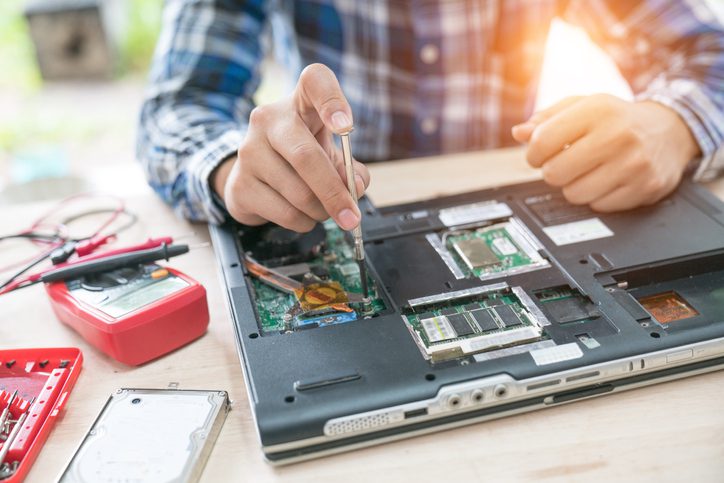
Computer systems have a way of breaking at the worst possible time: in the middle of your business’s rush season, right before a long weekend or when...

On Time Tech is an IT Support and Computer Services company serving California. We provide services to the areas in and around We know businesses like yours need technology support in order to run highly-effective organizations. Leverage pro-growth technology services for your company now.
San Francisco:
182 Howard St.
Suite 108
San Francisco, CA 94105
Los Angeles:
8350 Rex Road
Pico Rivera, CA 90660
Business Hours:
M-F: 8AM-9PM
© 2024 On Time Tech